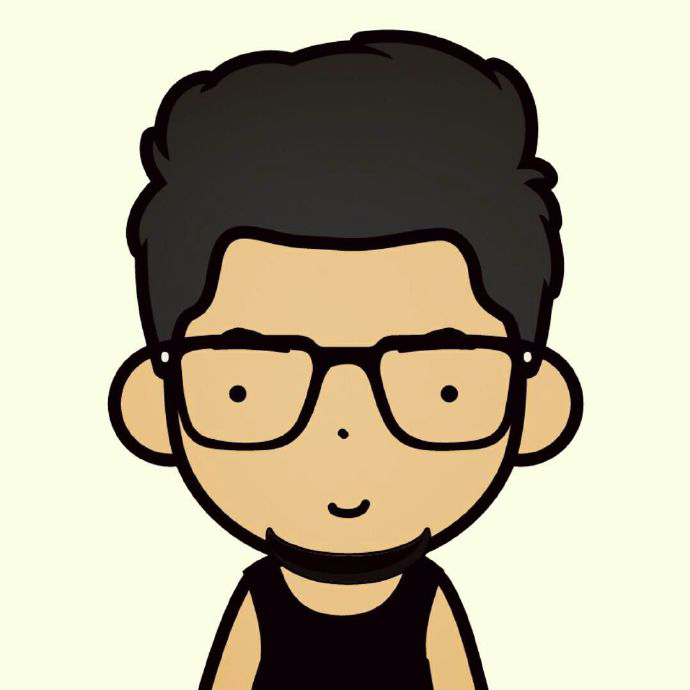1.起因
是升级到ubuntu 16之后使用hexo遇到错误:
(node:15317) [DEP0061] DeprecationWarning: fs.SyncWriteStream is deprecated.
分析:升级系统之后node版本也有升级, 然后fs.SyncWriteStream这个方法被废弃了,我们只要升级hexo博客同时保留数据就可以了。在查找资料的时候我发现一个很好的管理hexo博客的方法(使用hexo,如果换了电脑怎么更新博客? - 回答作者: CrazyMilk),将hexo博客的源码放到了github page的仓库里,于是我索性升级和迁移一起做了。
OLD OS:1
2
3
4
5
6
7
8
9
10
11
12www@v-ubuntu:~/git_repo/hexo_blog$ hexo version
hexo: 3.3.7
hexo-cli: 1.0.3
os: Linux 4.4.0-87-generic linux x64
http_parser: 2.5.0
node: 4.2.4
v8: 4.5.103.35
uv: 1.7.5
zlib: 1.2.8
ares: 1.10.1-DEV
modules: 46
openssl: 1.0.2e
NEW OS:1
2
3
4
5
6
7
8
9
10
11
12
13
14
15
16
17
18hubery@hubery-VirtualBox:~/Workspace/hexo_blog$ hexo version
(node:17263) [DEP0061] DeprecationWarning: fs.SyncWriteStream is deprecated.
hexo: 3.3.7
hexo-cli: 1.0.3
os: Linux 4.10.0-35-generic linux x64
http_parser: 2.7.0
node: 8.6.0
v8: 6.0.287.53
uv: 1.14.1
zlib: 1.2.11
ares: 1.10.1-DEV
modules: 57
nghttp2: 1.25.0
openssl: 1.0.2l
icu: 59.1
unicode: 9.0
cldr: 31.0.1
tz: 2017b
2.更新流程
1.github page仓库:huberyhe.github.io
2.hexo blog源码仓库:~/Workspace/hexo_blog
3.hexo安装:1
2
3$ curl -o- https://raw.githubusercontent.com/creationix/nvm/v0.33.2/install.sh | bash
$ nvm install stable
$ npm install -g hexo-cli
4.克隆github page仓库, 创建hexo空白分支用于存放hexo源码1
2
3
4$ cd ~/Workspace
$ git clone github:huberyhe/huberyhe.github.io.git
$ cd huberyhe.github.io/
$ git checkout --orphan gh-pages
5.初始化hexo博客,拷贝旧仓库的数据部分1
2
3
4
5$ hexo init
$ cp ../hexo_blog/source ../hexo_blog/themes ../hexo_blog/_config.yml ../hexo_blog/package.json ../hexo_blog/new_from_md.sh ./ -Ra
$ git add -A
$ git commit -m "add branch hexo with hexo original files"
$ git push origin hexo
5.在huberyhe.github.io上,将hexo设为默认分支
6.在本地对博客进行修改(添加新博文、修改样式等等)后,通过下面的流程进行管理
- 依次执行
git add .、git commit -m "..."、git push origin hexo指令将改动推送到GitHub(此时当前分支应为hexo) - 然后才执行
hexo g -d发布网站到master分支上。
参考:
Hexo报错,DEP0061
将 HEXO 从 Ubuntu 迁移到 windows
使用hexo,如果换了电脑怎么更新博客? - 回答作者: CrazyMilk
Hexo Getting Started
git中创建新的空白分支